Microphone Pre-amplifiers (or, mic preamps for short) are an essential part of any recording studio setup. Our brief guide will set out the facts you actually need to know!
Even though Mic Preamps are essential tools in any recording studio, not everyone who has a home recording studio - or is thinking about setting one up - knows or realize how important a good mic preamp really is. Our guide aims to, well, set the record straight!
WHAT'S A MIC PRE-AMP?
In summary, a microphone preamplifier is a device that prepares the microphone signal to be processed by other equipment. Microphone signals are usually too weak to be transmitted to units such as mixing consoles, multi-track recorders and other recording devices with adequate quality.
Mic preamps aren't necessarily "100% transparent" - they can change the tonal characteristics of microphones, and, therefore, are important part of the recording process. A cheap preamp may end up adding too much hiss if you turn the gain up, whereas with a great preamp you may barely hear any hiss, besides the fact its very own tonal qualities may also benefit the recording, effectively enhancing the sound.
IS MY AUDIO INTERFACE A PREAMP? OR VICE-VERSA?

Most current audio interfaces come integrated with mic preamps, such as the popular Focusrite Scarlett range. Generally speaking, any interface with XLR mic inputs will already be a microphone preamplifier as well! But beware - the cheaper the interface, the less inspiring the preamp, because most of these interfaces will have a pre-amplifier section simply as a matter of necessity, not because they were designed to be a great preamp in the first place. And it doesn't work the other way round - mic preamps are not audio interfaces, and you'll need to use one if you record to a DAW.
DO I NEED A MIC PREAMP?
Most probably yes! A preamp is one of those essential items for your studio. If you use a condenser microphone, which requires 48v phantom power to work, you'll need a preamp to provide it!
But, of course, any microphone benefits from a good preamp, including ribbon and dynamic mics. The audio signal from microphones is weak, so they need a preamp to translate it into a stronger "Line level" signal.

n most cases today, any cheap audio interface will have built-in preamps already, but that doesn't mean you don't require an external pre-amplifier. For one simple reason - a dedicated preamp such as the Focusrite ISA One will provide a much better sound!
To put it simply, if you want to get the most out of your microphone and achieve the best possible sound quality, using a good mic preamp is essential. But it also depends on what your needs are.
If you are a beginner setting up your own home recording for the first time, perhaps you shouldn't worry with mic preamps just yet, and better stick with an audio interface. Keep it simple! Brands such as Focusrite offer great audio interface packages with everything you need to get started. All you need is a laptop, computer or iPad, and you'll be ready to go.

But bear in mind that the most expensive audio interfaces by top brands such as SOLID STATE LOGIC / SSL, Focusrite or PreSonus will feature outstanding preamps, too. The Focusrite Clarett 4Pre USB Audio Interface and Focusrite Scarlett 18i20 3rd Gen USB Audio Interface (pictured) are perfect examples of top-of-the-range audio interfaces with great preamps.
In cases like these, your audio interface will be more than enough, pretty much blurring the line between "audio interface" and "preamp".
HOW TO USE MIC PREAMPS AND AUDIO INTERFACES TOGETHER?
Chances are, like most people today, you'll be recording on to a DAW. Therefore, an audio interface will be an integral part of your setup. If you do decide to upgrade to an external preamp, you'll still need to use your interface!
But some precaution is required:
As a rule - only connect microphones to mic inputs, and line outputs to line inputs.
We really must stress this point: If you plug an external mic preamp to an audio interface, you must ignore the interface's mic inputs, and plug your preamp's line output straight to a line input.

Otherwise, you'd be inputting a line-level signal from your preamp straight to the interface's own mic preamp, which would cause unwanted distortion of the signal, basically running the signal through two preamps!
This doesn't mean your interface's mic inputs would become obsolete, though! You could still use them to expand your recording setup! In the example above, for instance, you could record your lead vocals via external preamp, going through to one or of the interface's line inputs.
The audio interface's own mic inputs could still be used for a number of other things: maybe to record a band member's backing vocals, keyboards, your acoustic guitar etc.
Basically, you'd be using your preamp to record the most important element of your music (for instance vocals and / or acoustic guitar) and freeing the audio interface's mic inputs for secondary elements, which could be handy if you'd be recording live with other band members.
Again: NEVER EVER plug your Preamp output to an audio interface MIC input
ARE THERE OTHER WAYS TO CONNECT YOUR MIC PREAMP TO A COMPUTER?
The aforementioned example is just one way how to connect your preamp to a computer. But there are others. Many preamps will have optional upgrades to allow A/D conversion, for instance, such as the Focusrite ISA One. But it always depends on HOW you're going to use your gear.
It's OK to plug your preamp straight to your computer via A/D card, if you're going to use software to add effects such as compression etc. However, if you're thinking about adding compression and other analogue outboard effects before sending the signal to the computer, then you'd need an audio interface.
BEST PREAMP + AUDIO INTERFACE OPTIONS
There are countless ways to get the sound from your microphone on to your computer. It can involve a mic preamp, an audio interface, just one of them, or both!
Which one is better is relative and, as usual, each person will have their own preferences.
BEST (Cost: £1000+) Get a top-of-the-range Preamp and a top-of-the-range Audio Interface! If you can get both, why not? This allows for optimum sound quality and extra versatility, because the audio interface will also offer great extra preamps if you need. This is the pro option, because you can run a few Outboard Effects after the preamp.
- Example: Focusrite ISA 430 MKII Channel Strip (Producer Pack) or + Arturia AudioFuse USB Audio Interface - Metallic Silver or any audio interface priced £500+.
The ISA 430 Channel Strip already offers A/D conversion, so a good option if you don't use outboard effects.
SECOND (Cost: £450 to under-£1000) Get a High-Quality Audio Interface with built-in preamp. It will save you time and money, and give you great results. Cons: can't use analogue outboard effects, since signal will go straight to digital.
Examples:
- Arturia Audiofuse Studio Audio Interface,
- Focusrite Clarett 8Pre USB Rack Mount Audio Interface,
- Arturia Audiofuse 8Pre Audio Interface
- Arturia AudioFuse USB Audio Interface
- Focusrite Clarett 4Pre USB Audio Interface
THIRD (Cost: Under £500) Get a Good Preamp and a cheap interface, or just an interface with built in preamps under £500. This is a great and affordable way to get into the world of mic preamps - a step most producers will say is worth taking.
- Example of a great preamp: Focusrite ISA One
- or any affordable audio interface witha built in pream (which most have nowadays).
- Focusrite Scarlett 18i20 3rd Gen USB Audio Interface
- Presonus Studio 1810c USB Audio Interface
- Presonus Studio 1824c USB Audio Interface
BUDGET (Cost: Under £300) Get Just a Cheap Audio Interface with built-in preamp.
Examples:
- Focusrite Clarett 2Pre USB Audio Interface
- Focusrite Scarlett 2i2 Studio 3rd Gen Recording Package
- Presonus Audiobox iTwo Studio Package
- Native Instruments Komplete Audio 6 Mk2 Audio Interface
- SSL2 USB Audio Interface
USING MIXERS AS PREAMPS - CAN I USE A MIXER AS A PREAMP?
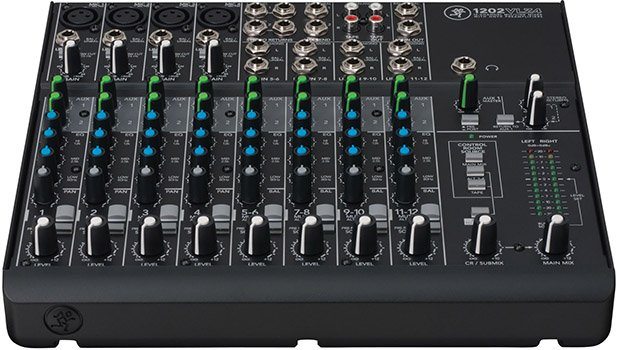
Another way do do things, is to plug your mics to a mixer, and then send audio to your audio interface. Most mics have at least or two dedicated mic preamps with phantom power and XLR input. You can choose an expensive mixer and expensive interface, but there are some great little mixers which are very good too, but quite cheap, and you can sort yourself a nice setup for around £100 or so. Check out our blog on best small audio mixers HERE.
Preamps are offered in single-, dual-, or multi-channel configurations:
- A single mic preamp will do for singer-songwriters who want to keep a small set up, or anyone who just want a simple, straight recordings from a single mic.
- A two-channel (or "Dual") preamp is desirable for stereo miking techniques.
- A single-space rackmount unit with eight preamps, for instance, can save you a lot of space and lets you track a complete drum kit, or plug in an entire instrument-level hardware synth rig.
BEST PREAMP DEALS
We stock a wide range of microphone preamps, to suit any budget - from the beginners to the pros! So please check them out and find one that's right for you!










