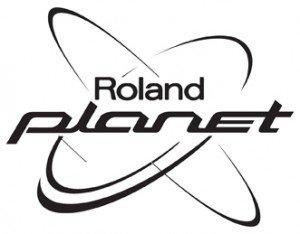THE ROLAND SP-404A LINEAR WAVE SAMPLER CHANGES THE WAY WE USE SAMPLERS ON STAGE AND IN THE STUDIO, PROVIDING GREATER CONTROL AND EASIER ACCESS TO SOUNDS WITHOUT RELYING ON A COMPUTER. HERE’S 5 REASONS WHY YOU NEED TO ADD THE ROLAND SP-404A TO YOUR SET UP.
Let’s be honest, we’re all tired of spending our beat making sessions looking at a computer screen! Thankfully there’s a better way to go about integrating samples and its all down to the Roland SP-404A. If you’ve ever wondered how all of your producer heroes made their great tracks from sampling old records and drum machines then sequenced them together without using a computer, then the Roland SP-404A might be just the thing you’re looking for…
HERE’S 5 REASONS WHY YOU NEED TO ADD THE ROLAND SP-404A SAMPLER IN TO YOUR LIVE AND STUDIO WORKFLOW.
1. OLD SCHOOL BEAT PRODUCTION
Make beats the way legendary music producers used to: by sampling bits of old records, chopping them up, and adding effects to create interesting loops.
You could sample a bass line from one track and a drum loop from another track, then chop up the drum loop into the individual hits and then use them to create a new beat under the bassline.
Then maybe connect a keyboard and record a new melody over the top. Suddenly, you’ve created a new track yourself.
The SP-404 has a bit of an underground cult following, being used by producers the world over who enjoy sampling different sounds and records, then using them to make their music without a computer insight!
Just check out the Facebook group ‘SP-404’ freaks to join the community of users who love sampling, remixing, and performing music on their SP-404, as well as customising their units with stickers and artwork.
2. SAMPLE, SAMPLE AND RE-SAMPLE…
Any sound can become part of your music with a sampler.
The SP-404A has a few ways you can record sounds into it. It has a phono input meaning you can record sounds from your phone, from a hi-fi, from a synth or a drum machine, or any device that has an audio out.
Secondly, it has a microphone input, so you can record the sound around you.
That could be your voice if you want to beatbox some drum sounds or record a quick vocal phrase to loop the sound, or even record the sound of a door slamming and use it as a snare!
The SP-404A even has its own internal mic built-in and you can run it on batteries, meaning you can take it wherever you want, to college, on the bus, to a gig, etc and sample the sounds around you to use in your music.
3. SD CARD STORAGE FOR LOADS OF MEMORY
If you’re going to be sampling a lot of sounds the last thing you want to do is run out of memory, and that used to be a big problem with old school samplers when portable flash memory was really expensive.
Thankfully, the SP-404A records all of it samples onto an SD card, meaning you can use really long samples and when you run out of memory, just get another SD card for a few £ and carry on sampling.
Already got some samples on your computer that you want to use? You can import them straight on to the SP-404A from your computer using the SD card.
4. GREAT SELECTION OF EFFECTS
The SP-404A has 29 great effects built-in. Everything from classics like compression, EQ, and reverb through to vinyl sims, bit crushers, and ring modulators are included.
You can apply these effects to the samples for performance, or re-sample them back into the machine with the effect already applied.
You can even apply effects to the input, meaning you can apply effects to sounds before they are recorded, and this way the SP-404A can even be used by DJs looking to add an effects unit after their mixer.

5. USE IT TO SUPERCHARGE YOUR TR-8
If you own a Roland TR-8, did you know you can use it to sequence the samples in the SP-404A?
Well you can and it’s a fantastic why to expand your TR-8 by layering drum samples or triggering samples together in time with your beats.
Check out our separate guide on how to use these two great machines together.
Here's what you need to do:
USE A ROLAND SP-404A SAMPLER TO SUPER CHARGE YOUR ROLAND TR-8
The Roland SP-404A is a fantastic standalone sampler in its own right with thousands of fans around the world.
But did you know how easy it is to use your Roland TR-8 to sequence your SP-404A and layer the sounds of the two machines together? Let us explain how:

WHAT YOU’LL NEED:
- 1x TR-8 running Firmware update V1.50
- 1x SP-404A loaded up with your favourite sounds and samples
- 1x Midi cable
- 1x RCA Phono to Dual 6.3mm Jack cable
CONNECTING UP:
- First, make sure your TR-8 is running V1.50 firmware update: Turn on your TR-8 by holding Pads 14 and 16, then press the Start/Stop button when it starts blinking. If the display says 1.50 you are all good to go, otherwise, download the update here and carefully follow the installation instructions.
- Set your SP-404A to receive on Midi Channel 1: Hold SHIFT and press Pad 9, then use the CTRL 3 knob to change the Midi channel to 1. Press the REC button to save the setting.
- Set your SP-404A to receive Tempo Sync: Hold SHIFT and press Pad 10, then use the CTRL 3 knob to change the setting to ‘tnP’. Press the REC button to save.
- Use your Midi cable to connect the Midi Out socket of your TR-8 to the Midi In socket on your SP-404A. Connect the RCA Phono cable to the output sockets of the SP-404A, and connect them to the External
- Input sockets on the TR-8 so that the sound of the SP-404A is fed through the same outputs as the TR-8.
NOW YOU ARE GOOD TO GO!
- On your TR-8, enter in a pattern that you’d like it to play. Now choose the instrument you would like to layer or replace. In this example, we will use the Bass Drum.
- In TR-REC mode, press the BD button to select the bass drum, then press the INST button to change the type of Bass Drum. Now under V1.50 button 16 on the sequencer will be slightly lit. This is the button that controls the triggering of the SP-404A sound, and currently, it is set to OFF.
- Press button 16 once so that it turns Yellow. On the display screen, it will show ‘A’. This means that the TR-8 bass drum will now also trigger the sound assigned to Bank A, Pad 1 on the SP-404A. Repeat this process for all the drum sounds you wish to layer.
- Play your pattern and you should find that the two sounds are layered together. Turning the Tempo dial allows you to choose the sounds on Pad 1 in Banks B though to J instead. Hit the scatter control and you’ll notice that the scatter is also applied to the SP-404A sound too. Pretty cool!
- Back in BD INST mode, press button 16 again to change it from Yellow to Blue and play the TR-8 pattern again. Now the SP-404A sound will trigger but the TR-8 BD drum will be muted, meaning you can replace the bass drum sound on that pattern with one from the SP-404A. You can mix and match the layer/replace setting for each drum.
- Lastly, try adjusting the fader of the instrument on the TR-8, you’ll see that it now also adjusts the volume of the sound being triggered on the SP-404A too!
Pairing these two devices together opens up a huge variety of creative options; you can use the effects on the SP-404A to alter and mangle samples to your heart’s desire and then layer them up with the TR-8 to create really interesting beats and sequences.
Shop a full range of Roland gear over at PMT Online or call in to your local PMT store to speak to one of our PMT Roland Planet specialists about your live and studio needs.
Updated: 2020-06-12